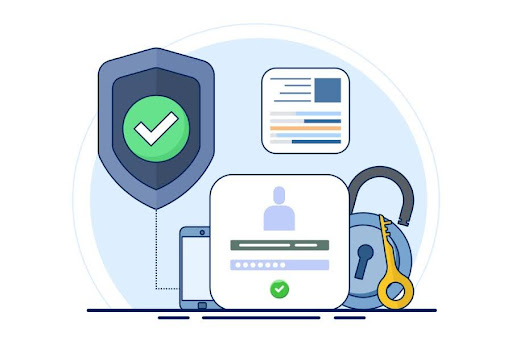In today’s digital landscape, ensuring email security has transitioned from being an optional enhancement to an essential requirement. As incidents of phishing, spoofing, and domain impersonation continue to escalate, both businesses and individuals are prioritizing investments in technologies that authenticate domains. A fundamental component of domain authentication is the Sender Policy Framework (SPF).
Gaining insight into SPF and effectively utilizing SPF lookup tools can significantly impact the security of communications and the integrity of networks. This article will delve into SPF’s importance in domain authentication and examine how professionals leverage SPF lookup tools to maintain domain security.
What Is Domain Authentication?
Domain authentication involves the techniques and protocols employed to confirm that an email is truly originating from the domain it purports to represent. In essence, it serves to protect your domain from being exploited by malicious actors.
Frequently employed standards for validating domain authenticity are SPF (Sender Policy Framework), DKIM (DomainKeys Identified Mail), and DMARC (Domain-based Message Authentication, Reporting, and Conformance). These protocols collaborate to confirm the legitimacy of email senders and guard against typical email-related threats.
Although all three components hold significance, SPF serves as the essential base and is among the simplest to put into practice. It assists mail servers in identifying whether incoming emails from a specific domain originate from authorized servers.
Introduction to SPF (Sender Policy Framework)
SPF is an email verification mechanism that relies on DNS to identify and prevent email spoofing. It enables domain owners to designate specific mail servers that have permission to send emails for their domain. This authorization is established by adding a TXT record within the domain’s DNS configuration.
When an email is dispatched, the server of the recipient verifies the SPF record associated with the sending domain. If the sending server’s IP address corresponds to one found in the SPF record, the email successfully passes SPF authentication. If it doesn’t match, the email might be marked as spam or completely rejected.
Why SPF Is Essential
SPF plays a crucial role in identifying counterfeit sender addresses when emails are sent. In the absence of SPF, spammers can effortlessly mimic your domain to distribute deceptive messages. This not only harms your reputation but could also result in legal repercussions. By setting up SPF, you safeguard both your brand’s integrity and the well-being of your recipients.
Implementing SPF safeguards your recipients and boosts your domain’s standing with internet service providers and email platforms. This heightened level of trust typically leads to better email delivery success. In essence, SPF plays a crucial role in ensuring your communications consistently land in the inbox.
How SPF Lookup Tools Work
An SPF lookup tool streamlines the task of verifying and validating SPF records. Security professionals, IT administrators, and marketers frequently utilize it to confirm that records are set up properly. This ensures robust email authentication and enhances overall security.
By inputting a domain into an SPF lookup tool, the tool accesses the domain’s DNS records to locate the SPF record. It then examines this record to confirm its correctness and setup, which is essential for effective email authentication.
- What are the permitted IP addresses and servers authorized to send emails on behalf of that domain?
- If the syntax of the SPF is accurate.
- In the event that any mistakes or security weaknesses are present, such as excessive DNS queries or absent IP addresses.
- Provided that the SPF record contains valid third-party services such as Google Workspace, Microsoft 365, Mailchimp, and others.
Certain sophisticated SPF lookup tools present a visual representation of the SPF pathway, aiding users in comprehending its framework. They detect possible configuration issues that could impact email delivery. Furthermore, these tools provide suggestions for enhancing and refining the SPF record.
Key Benefits of Using SPF Lookup Tools
SPF lookup tools serve more than just a diagnostic role. They are essential for the day-to-day management of email security. Here’s how experts benefit from them:
1) Quick Diagnosis of SPF Issues
Promptly identifying SPF-related problems is crucial for ensuring email deliverability and maintaining trust. Tools designed for SPF lookups quickly reveal issues like inaccurate IP addresses, syntax mistakes, or an overload of DNS queries. By catching these issues early on, administrators can address them efficiently, reducing interruptions and safeguarding the domain’s reputation.
2) Avoiding Common Errors
Ensuring proper email authentication hinges on steering clear of frequent SPF mistakes. Errors such as having several SPF records, surpassing DNS lookup limits, or omitting the “all” mechanism can disrupt SPF validation. Utilizing SPF lookup tools can identify these problems prior to affecting email delivery. Conducting regular checks guarantees that the SPF record stays effective and in accordance with standards.
3) Ensuring Third-Party Compliance
It is crucial to maintain third-party compliance in your SPF record when utilizing email services such as Google Workspace, Mailchimp, or Salesforce. Each of these providers mandates the inclusion of particular IP addresses or mechanisms in your DNS settings. To confirm that these external senders are properly set up, SPF lookup tools can be employed. This verification process helps avoid authentication issues and facilitates seamless email delivery.
4) Enhancing Deliverability
To improve email deliverability, it is essential to have a correctly set up SPF record that confirms reliable sending domains. When the SPF check is successful, email services are more inclined to deliver your messages directly to the inbox instead of marking them as spam. Utilizing SPF lookup tools can optimize your configuration for better results. This not only enhances the sender’s reputation but also increases the overall success rate of email communications.
Common SPF Record Mistakes to Avoid
Even seasoned administrators can make mistakes when setting up SPF records from time to time. Some frequent issues that may occur include:
- Too many include statements: Every instance of “include” has the potential to initiate more DNS queries, potentially resulting in surpassing the established limit.
- Incorrect IP addresses: Not updating the record after modifying the mail server IP addresses may lead to issues.
- Multiple SPF records: A domain should contain a single SPF record; possessing multiple records can compromise the setup.
- Missing “all” mechanism: Each SPF record must conclude with an “all” mechanism (such as ~all, -all, or ?all) to specify the handling of IP addresses that do not match.
A tool for checking SPF records will identify all these problems, enabling you to fix them prior to affecting email delivery.
Steps to Use an SPF Lookup Tool Effectively
Using an SPF lookup tool is simple and requires no technical expertise beyond knowing your domain name. Here’s how to do it:
Step 1: Choose a Trusted SPF Lookup Tool
Selecting a reliable SPF lookup tool is crucial for obtaining precise and trustworthy outcomes. An effective tool will offer clear analysis of your SPF record, pinpointing mistakes and recommending enhancements. Seek out tools that are well-regarded, user-friendly, and equipped with comprehensive reporting capabilities. By utilizing a trustworthy tool, you can maintain robust and efficient email authentication for your domain.
Step 2: Enter Your Domain
Using an SPF lookup tool to check your domain is a straightforward but crucial part of confirming your email authentication. When you enter your domain name, the tool fetches your SPF record from the DNS. This allows you to identify which servers have permission to send emails for you. Ensuring that your domain is entered correctly guarantees that you receive accurate and useful results for your review.
Step 3: Review the SPF Record
Examining the SPF record is essential for confirming that your email authentication settings are properly established. Using an SPF lookup tool reveals which servers are permitted and identifies any syntax mistakes or configuration errors. This process aids in detecting problems such as absent IP addresses or surpassing DNS lookup limits. A detailed review of the record is vital for upholding robust email security and enhancing the likelihood of successful delivery.
Step 4: Implement Recommendations
Applying the suggestions from an SPF lookup tool is crucial for ensuring a robust and secure email infrastructure. Common recommendations may involve correcting syntax mistakes, refreshing IP addresses, or minimizing DNS queries to prevent SPF failures. By following these guidelines, you can ensure that your SPF record aligns with industry standards. This forward-thinking strategy not only helps to avert email delivery problems but also safeguards your domain’s reputation.
How Experts Optimize SPF for Complex Infrastructures
Big corporations frequently dispatch emails through various origins, including corporate servers, marketing platforms, CRM systems, and customer support tools. Overseeing SPF records across these different channels demands meticulous attention and specialized knowledge. Proper setup is crucial to confirm that all legitimate senders are permitted. This is vital for upholding email security and ensuring successful delivery in intricate settings.
During SPF audits, specialists utilize lookup tools to evaluate both compliance and efficiency. They might streamline includes, decrease lookups by employing subdomain delegation, or adopt strategies such as SPF flattening, which minimizes lookups by substituting includes with direct IP addresses.
A further sophisticated approach involves combining SPF with DMARC reports to analyze the information, allowing for the identification of legitimate sending IPs and the elimination of those that are outdated or no longer in use.